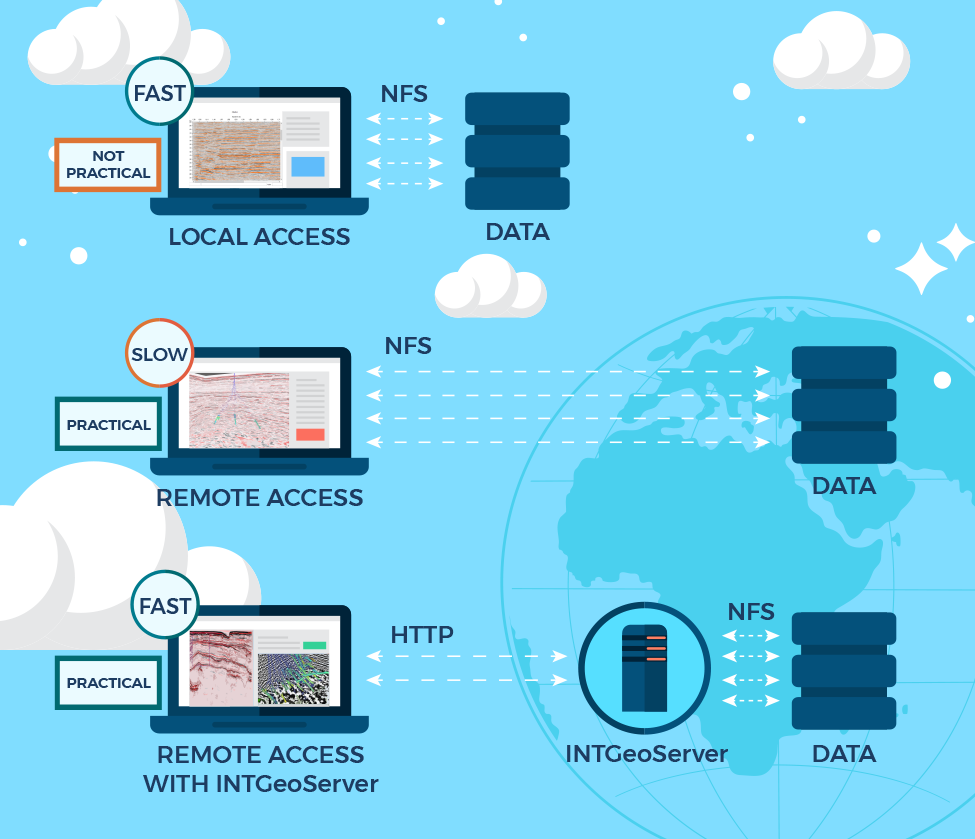Recently, INT announced our partnership with Bluware and our integration of Bluware’s OpenVDS format into IVAAP, our enterprise data visualization platform. We are very excited about this partnership, as well as our collaboration with OSDU. This new format was designed to empower users to browse seismic data in the cloud with high performance and lower cost.
If you are not familiar with its capabilities: OpenVDS is a cloud-native way to store seismic data in the cloud. Unlike SEG-Y, which is linear, OpenVDS data is broken into small objects and stored in the cloud object store to provide very fast access to any part of the data. OpenVDS is serverless and supports any type of seismic data, including pre-stack.
Here’s an example of how seismic data can be stored in the cloud:
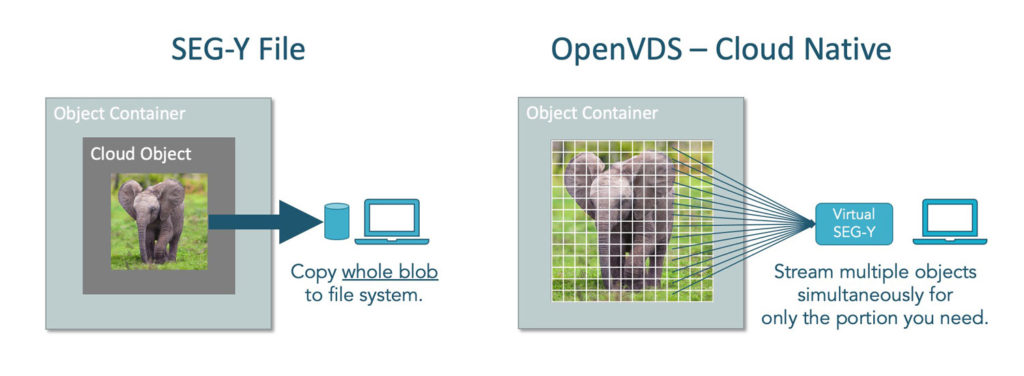
But with OpenVDS, you have the option to store headers in the hot tier and trace data in the cold or cool tier (to restore as needed).
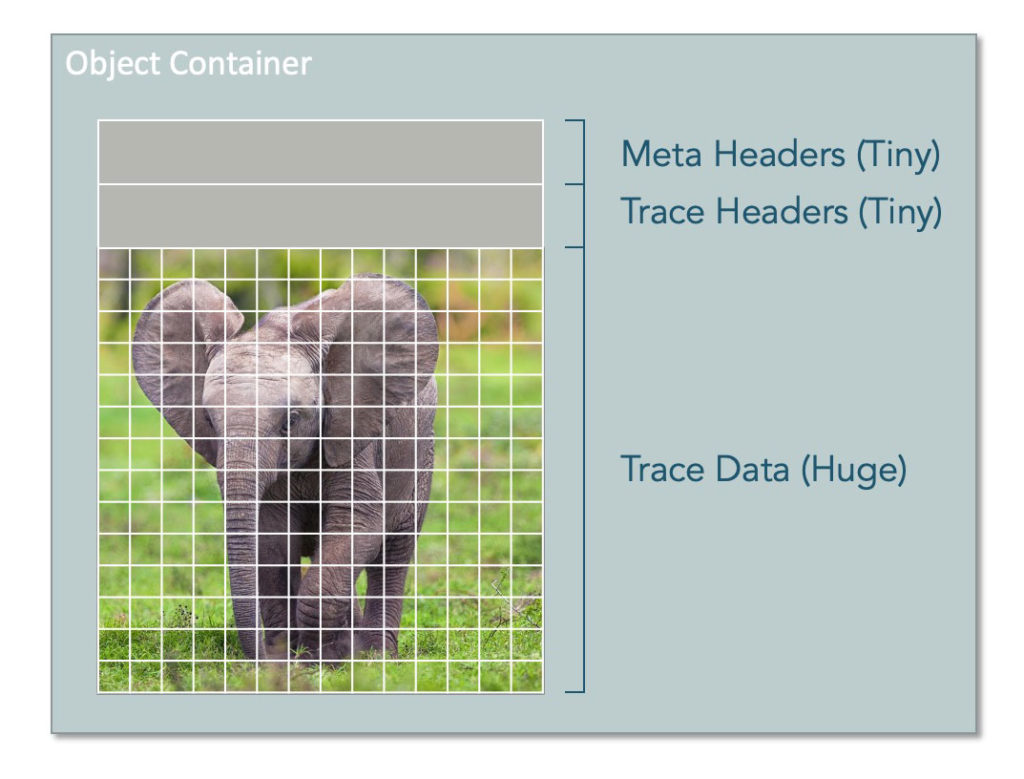
Through our process of integrating this format, we realized that we could offer a bit more functionality to help more users adopt OpenVDS by offering also a JAVA binding option. Here’s a timeline of our process:
Late March 2020
After completing the VDS integration into IVAAP, we started work on OpenVDS compatibility.
Unfortunately, there was no Java binding for OpenVDS at the time. With Java being the most popular platform for complex web application backends, it seemed it would be profitable to all if the OpenVDS technology was easily usable in these environments.
Thus, we decided to bring our expertise to the community and started working on an open-source Java binding.
April 2020
Our expert team worked on the binding. After testing different approaches, we decided to avoid automatic binding technologies (Swig, …) and to write the JNI code manually.
This decision would allow us to ensure finer control over memory management, allowing us to reduce the cost of memory transfers between Java and native C++ worlds.
We also paid particular attention to the stability and error management since this library is to be used in server backends with huge uptimes.
May 18, 2020
We’re done! We are proud to announce that the work of our experts has been accepted and merged into the OpenVDS repository.
A special thank you to Bluware for their support and to Roman Matyaschuk, Ilia Mikhailichenko, and Camille Perin with INT for making this a success story.
For more information on IVAAP, please visit www.int.com/products/ivaap/