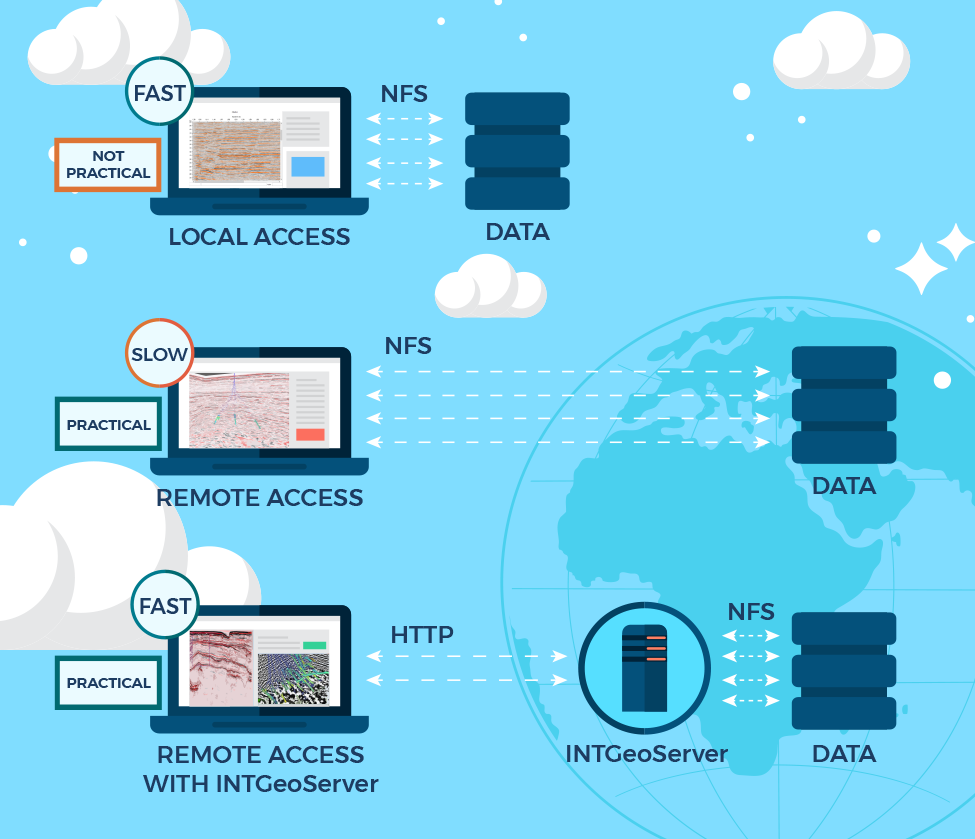Storing and accessing large, sometimes sensitive geoscience data is one challenge many top E&P companies face.
Local access is great, but not every user in the world can have local access to the same data. Replication is an option, but with the size of seismic datasets reaching terabytes, this is not practical. In the real world, users only have access to a limited set of local data.
Common Solution Leads to Performance Issues
Many companies store data all over the world. The common infrastructure to allow ubiquitous access to data is to share these files using NFS, a well-known distributed file system protocol used by Linux-based servers.
The issue with NFS is that it is a “chatty” protocol: Many messages are sent back and forth between the client and the server. This is fine when all machines are physically close to each other, but the further away they get, the more latency you introduce. As a result, performance degrades.
NFS is also essentially transparent to the software using it. Some software, like INTViewer, doesn’t “know” that your data is remote, so it can’t optimize its data fetching strategy to the characteristics of your infrastructure. Actually, for seismic data, it assumes that access to individual traces is fast.
A Better Option
This is where INTGeoServer comes into play. Access to data hosted on INTGeoServer—a server with a modern architecture that uses web services to stream geoscience data—is optimized so that there is a limited number of back-and-forth messages. In other words, by installing INTGeoServer next to your data, you make this data accessible from remote places as if it were local.
To visualize any geoscience file in INTViewer, simply drag and drop that file from the file system to INTViewer’s main window and its content appears automatically. From this experience, it might seem that INTViewer is tied to the file system where it resides, meaning it can only read data from that file system. While this is a common use case, using INTGeoServer removes the requirement to have INTViewer and your data on the same file system.
From an INTViewer user point-of-view, the protocol used to access the data doesn’t change the interaction—the visualizations are the same, the analysis tools work the same way. From a system administrator point of view, however, the burden of maintaining worldwide NFS shares is lifted. And the benefit of accessing that data in larger chunks is that the performance profile improves substantially.
For more information about INTViewer and INTGeoServer, visit the INTViewer product page, or contact us for a free trial.