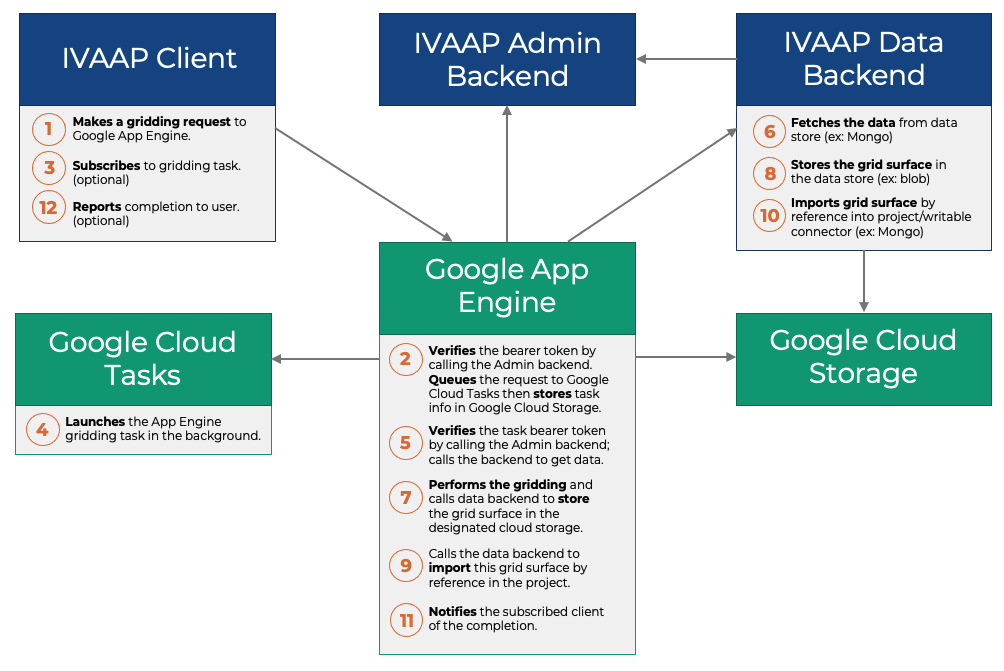The P of IVAAP stands for Platform. As a platform, IVAAP is designed to be modified by INT’s own customers to meet their specific (and sometimes proprietary) needs. Over the years, most of the focus of my blog articles has been on the Data Backend. The Data Backend is the core component of IVAAP that accesses data and makes it available in a standardized form—the IVAAP viewer. The Data Backend is highly specialized for geoscience data. There is, however, another backend, the Admin Backend, that is more generic in nature and that typically doesn’t get as much attention. The goal of this article is to shed some light on how this “other backend” can be customized or consumed to meet customer needs.
Roles of the Admin Backend
The Admin Backend has multiple roles. Some see the Admin Backend as a component managing IVAAP projects. An IVAAP project is essentially an arbitrary grouping of datasets, where each dataset is accessible through the Data Backend. Indeed, the Admin Backend manages projects and all their members. Each member is identified by a URL and often carries metadata, such as its name or location. The actual storage of this information is a PostgreSQL database. The IVAAP Admin Backend provides a simple REST API to the UI to manage project data.
Describing the Admin Backend as a store for projects doesn’t do it justice. It also manages many types of IVAAP entities such as connectors, cloud services, users, groups, dashboards, templates, formulas, and queries. Other data types are geoscience-related, such as curve dictionaries. The Admin Backend is also in charge of providing an audit trail when data is added, updated, or removed. All these features are implemented based on a documented Java API so that INT’s customers can plug their own implementations. Developers are not limited by the REST services that the Admin provides, they can add their own. While the Admin SDK has multiple customization points, the use cases below are the most common.
Customization Use Cases
The first use case of the Admin SDK is the customization of authentication. By default, IVAAP supports two types of authentication. A simple OAUTH2-based authentication, and OpenID Connect. IVAAP customers often have their own authentication system, and IVAAP needs to use that system. To make this possible, the Admin SDK provides a way to customize how users are authenticated, and how sessions are managed and tracked.
The next use case is the customization of key services, typically collection services. For example, the Admin Backend has a service that lists all active users. This service is used by the UI when a template is shared with others. IVAAP customers can plug their own service that will list potential users, for example, listing them from an LDAP server instead of IVAAP’s own PostgreSQL database.
The third use case is the customization of entitlements. Each time a dataset is opened, the Admin Backend is queried to check whether the currently logged-in user has access to this dataset. The default implementation relies on group memberships, but customers can plug their own rules. These rules can be fine-grained, for example, making determinations at the well log levels instead of the well levels.
External Integration Use Cases
The integration of the Admin Backend with other systems goes beyond authentication. The Admin REST services are designed to be called either by a human or a computer. Unlike humans, computers can’t easily log in to a system that requires two-factor authentication. This is why the Admin provides a “Circle of Trust” REST API that allows computers to access its data without the need for a login or password, but rather by a secure exchange of keys. This feature opens new integration use cases.
The first use case for the “Circle of Trust” is the automated retrieval of user activities. Some INT customers require monitoring of user sessions to assess how much IVAAP is used. The REST API for listing user activities is straightforward to use and can be leveraged by a tool outside of IVAAP.
Another use case for the “Circle of Trust” is the automated registration of external workflows. INT customers might have hundreds of machine learning (ML) workflows that are hosted on various systems. With “Circle of Trust” credentials, the endpoints for these workflows can be registered automatically so that they appear as options to IVAAP users.
A Single SDK for Two Backends
The Admin Backend has about 200 REST services, and these services were developed with the same SDK as the Data Backend SDK. It’s the same INT developers who maintain the Data Backend that also maintains the Admin Backend, with no additional training required. It’s not just INT that benefits, but our customers benefit, too. Together, the Data Backend and the Admin Backend provide a unified experience for all Java developers customizing IVAAP servers.
Visit us online at int.com/ivaap for a preview of IVAAP or for a demo of INT’s other data visualization products.
For more information, please visit www.int.com or contact us at intinfo@int.com.