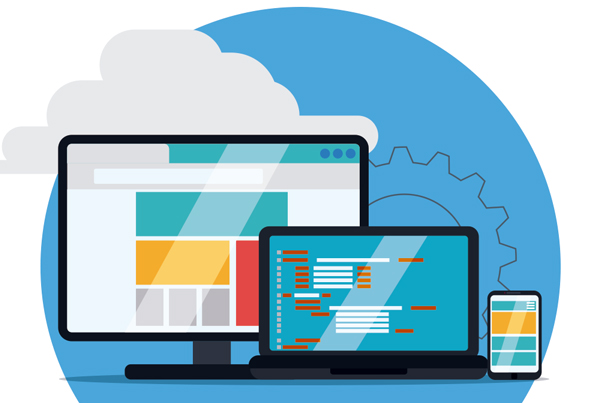Empowering Visualization
IVAAP 2.7 Release Notes
We’re pleased to present the release notes for IVAAP 2.7.
Highlights:
- Display a dynamic metadata table for a selected object in the map (Well, Seismic, etc.)
- Improved search capabilities allowing search across any metadata for any user.
- Display simple image files such as JPEG or PNG files in the image widget, align, and zoom in to show detail.
- Improved set main index support — for templates, dashboards, and well switching.
Release Notes
NEW
- New template support
- Align to track end option
- Filtering content based on state definition
- Option to restore the tagging from saved template
- Image widget
- Line chart widget to support data series dialog
- Perforations to support state definition in Schematics and Welllog widgets
- Right-click support for State Definition for Perforations
- Schematics widget to use Filter dialog
- Cursor tracking between Schematics and Welllog
- Time Series widget support for Annotations
- Time Series widget support for Perforations
- New theme mechanism supported by all widgets
- Auto-rotation for text interval curves
- Support metadata display in widget titles
- Create Fault set
- Add new fault to a fault set
- 3D widget to support tagging and aliases when displaying well data
- Reservoir data to be serialized in dashboard and template
- Apply properties to all or individual objects
- Support multiple inlines, crosslines and time slices
IMPROVEMENTS
- 3D widget filter dialog
- Ability to mix data with CRS and data without CRS
- Improve dashboard restoration of inline, crossline, and time slice
- Tooltip to show unit
- Access to the Filter dialog to show/hide tops
- Dictionary curve aliases to be supported by all remaining widgets
- Drilling Status widget to support Title options in properties dialog
- Improve error messages into the application
- Line chart widget to support template
- Ability to edit existing data series
- Line chart to flip axis for Date Time data
- Legend improvement to show/hide data series parent
- Toolbar option for Single data set, Multi data set, Multi parent
- Improve Search dialog for Map page
- Access to the map page even if not the owner of a project
- Improve project content editing based on map search
- Improve correlation fence handling in map widget
- Preserve labels into dashboard
- Perforations in Schematics widget to be adjacent to the casing
- Improve highlighting of component into the Schematics widget
- Read Only definitions should not be editable
- Allowing switching data set of different subtype
- Select data series from the legend
- Tooltip to show the index date and time
- Title widget to show larger box for free text
- Right-click option to clear the display
- Display imported Interval curves
- Set Main index preserver while switch data set
- Set Main index preserved in template and dashboard
- Curve display value option support for no decimals
Check Other IVAAP Releases
IVAAP 2.6 Release
IVAAP 2.5 Release
IVAAP 2.4 Release
IVAAP 2.3 Release
IVAAP 2.0 Release
IVAAP 1.0 Release